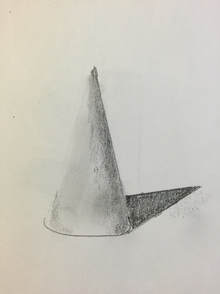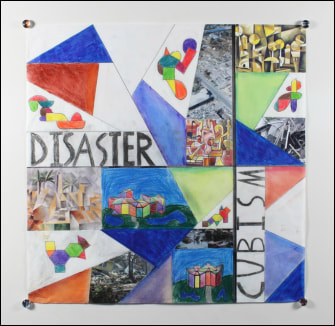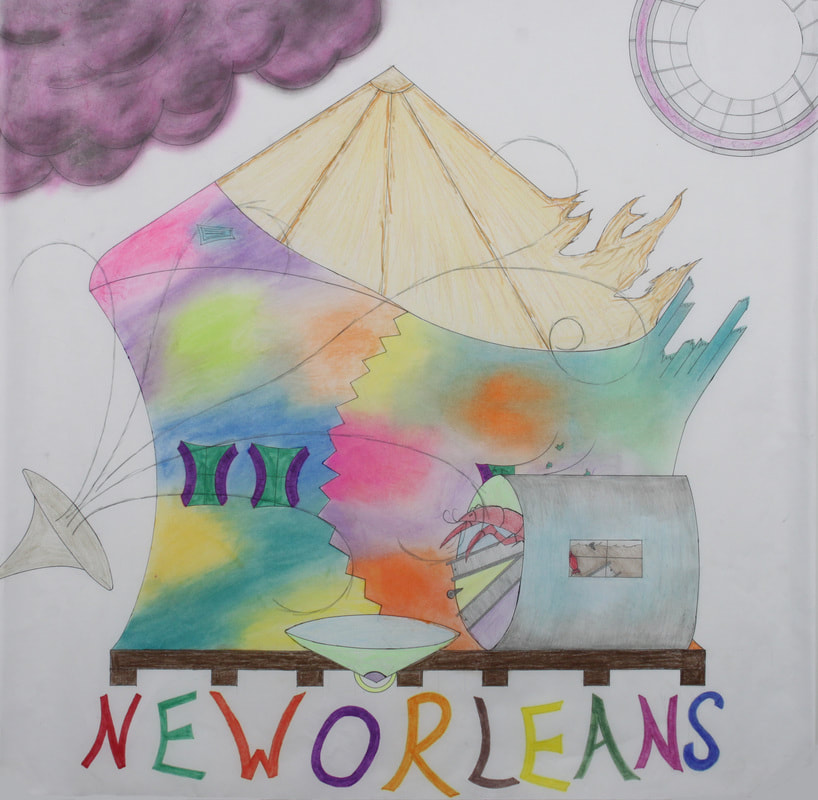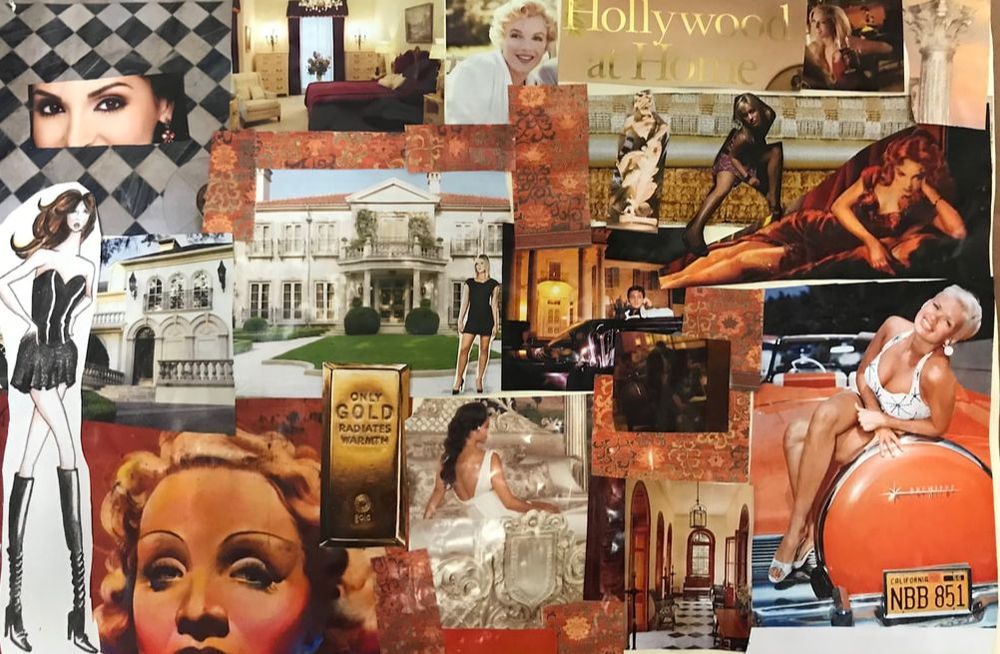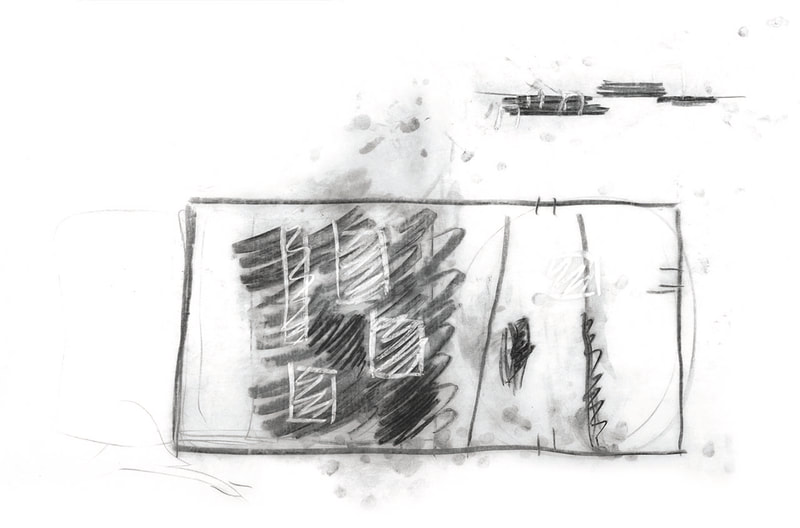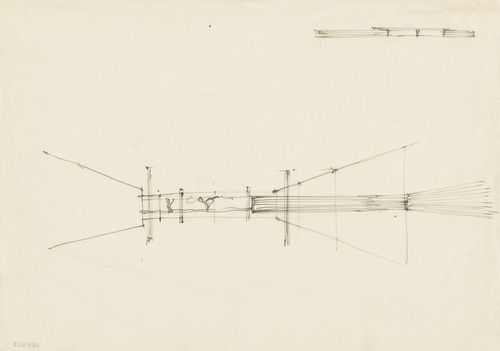Keep your blog at the top of your page
Project 01: Artist Retreat
Insert project title here. Select the text and click the plus (+) button in the text editing toolbar once to enlarge the default text size.
Use the text tool to insert a brief project description here. What is the design objective? What artist are you designing for? What type of project and site are you proposing?
Project Research
Use the image tool to include 3 copyright free images of your artist and/or their work only if they are available. Include a caption to describe the work.
Insert a brief bio of your artist and a description of their work in your own words.
Mixed Media Artwork
Use the image tool to insert a single photo of your multimedia piece.
Write a brief explanation of your work. Include the media used and what you were trying to represent in the piece.
Design Process
Use an image tool (image, gallery, or slideshow) to illustrate the sketches of your design process. Include rough sketches and study models to show your thinking and how your design came to be. INCLUDE YOUR STUDY MODEL PHOTOS. Describe your design process in this text above your sketches and study model. Use the caption tool to label and describe your images.
Final Design
Insert a brief description of your final project here. How was the final design structured and organized? What were the spaces that were included? How does the design respond to the client? What is the quality of the spaces? Materials? Lighting? How do you intend for someone to move through the home? Describe the relevant information about your design so that anyone can see these qualities in the images below...
Set up TWO slideshows below. Keep the slideshow formats the same. Use one for your final drawings and the other for your final model photos. Make sure your photos are clear, do not include duplicates, and use the caption tool to describe EACH photo.
Project 02: Global Makerspace
Use the divider tool to separate projects 01 and 02, then use the title tool to put in a title for project 02
GLOBAL CULTURE 3D PRINT
Use the text tool with bold ALL CAPS text to create a subtitle for your 3D print
Take a photo of your 3D print at your desk. Use the image tool to insert the desktop picture of your 3D print. Make sure you resize the image so it is smaller like the sample.
YOUR GLOBAL CULTURE WORD: Definition/interpretation of the word and description of the object
Format text as shown above to describe your interpretation of the global culture word and how that word is reflected in the object you designed and 3D printed.