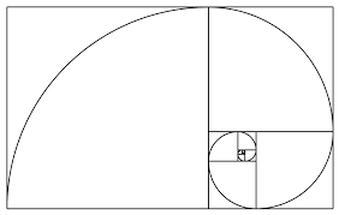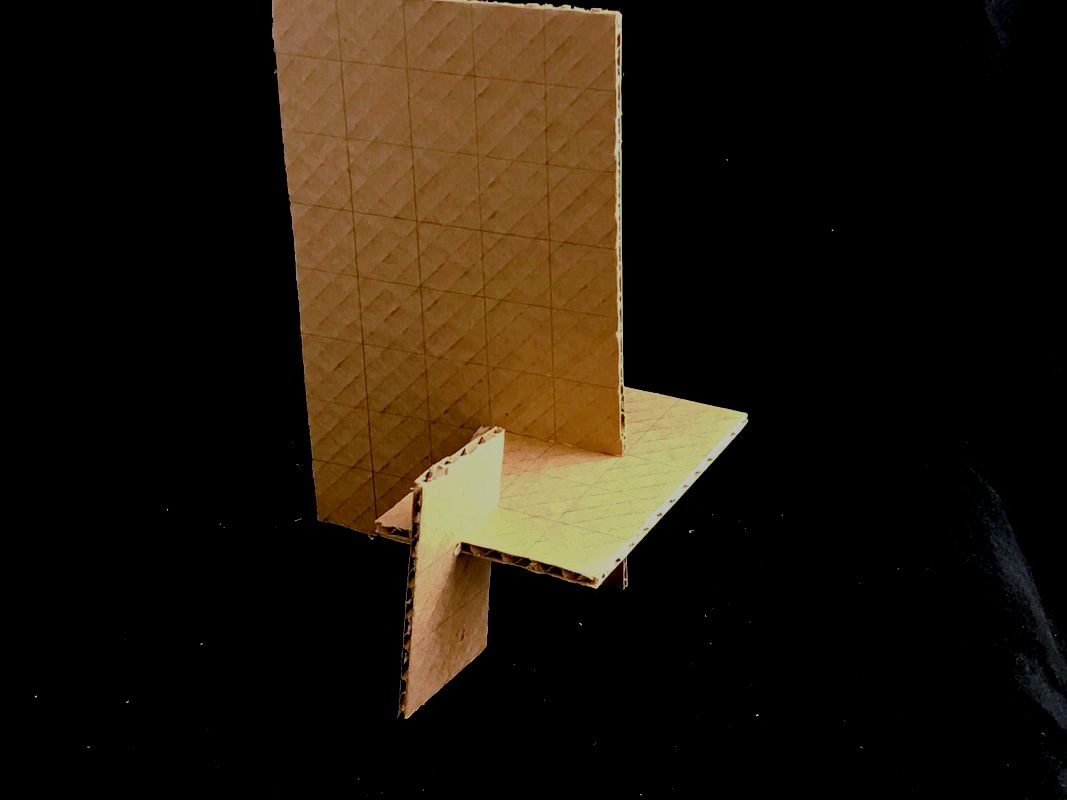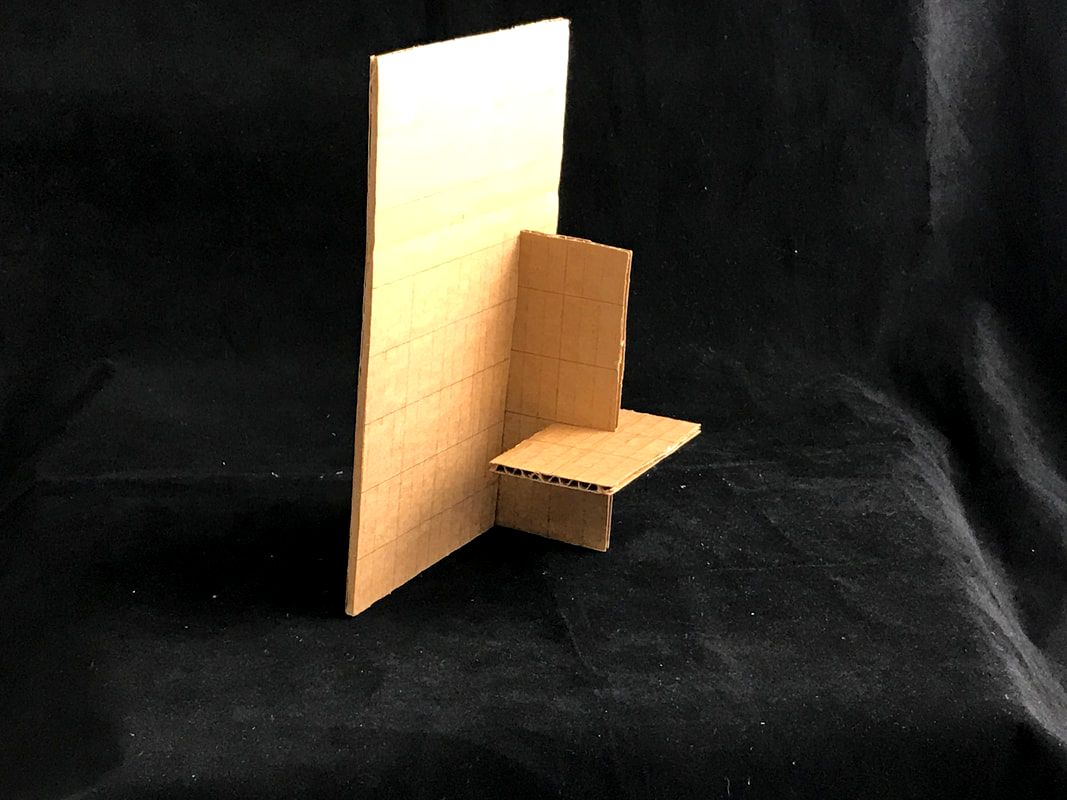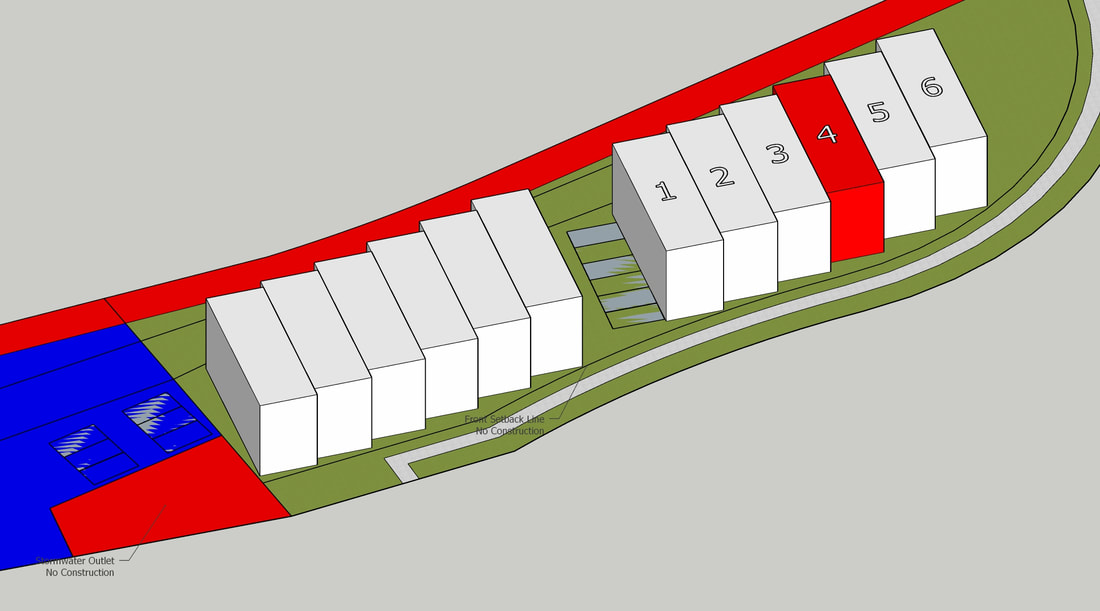jovanni hernandez:couse (Architectural Design I/Architectural Design II)
project 1 Fibonnaci cube
|
Use the text tool to insert your project description here. Tell
your audience what you were doing on this project -- what were you studying or exploring. Target about one paragraph for this information. You can talk about the process and your work further down the page. Write for an audience anywhere in the world. |
DRAWING AND MODEL
Project 02: Micro-Townhouse
|
Place an image of your project site with your individual site highlighted. Hide the notes in your model (Select notes, right click, select 'Hide') before you make a new image. To make a new image of your site, arrange your window for the correct view of your model then go to File>Export>2D Graphic.
Include a brief description of the project site (Where is it located? What is around it?) and your group's site design. Note your site location in the image and highlight the important qualities of your specific site. Target about a paragraph. Set your text alignment to "align full'. Concept Design |
Insert a slideshow of your conceptual sketches and models that you used to develop your final design. Make sure you only include work that is relevant to the end result. Arrange the images in your slideshow to illustrate the PROCESS from the beginning until your fully developed idea. Include captions for each image to help the viewer understand what it is they are looking at.
Include a written description of your concept design process. Discuss the ideas behind your project and how you developed those ideas. Highlight decisions you made and changes or editing that occurred. Target about a paragraph for your writing. Arrange your slideshow and text in a way that highlights the images and your work as well as integrates with the information above and below. Remember, this webpage is a design exercise.