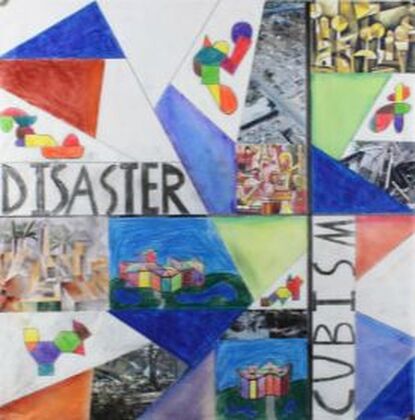DO NOT change the image on the web page header above! That has been set for all pages in this semester and needs to remain consistent.
Student Name: Architectural Design II
Use the Title tool to insert your name and course, formatted as shown above. Select all your title text (highlight in blue) then click the plus (+) on the text toolbar to increase the text one size.
Project 01 Title
Project description. Target one to two paragraphs. Check your spelling and grammar.
Research: Vision Board
Use the text tool to insert the title above. Bold the text and click the plus sign once to increase the size. Use the same technique to make the word drawing title below.
Use the text tool to insert a description of your vision board. Describe the composition, content, and how it relates to your future. Target about two paragraphs for this information and set text alignment to full.
Drag the spacer tool to this location to create a gap here. You can leave the spacer the default size
Apartment Design
Write a brief description about your apartment design. Describe your design decisions for the project and how it fits with your vision board. Target one to two paragraphs for this writing.
Insert a simple slideshow below with images of your apartment sketches. Click each photo, then select the caption tool. Insert a basic caption for each photo to help viewers know what they are looking at.
Insert another simple slideshow below with images of your Revit model drawings and views. Click each photo, then select the caption tool. Insert a basic caption for each photo to help viewers know what they are looking at.
Insert a divider (Build>Structure>Divider) to separate Project 01 from Project 02.
Project 02 Title
Write a brief description about the project and your design objectives. Remember your audience is anyone anywhere in the world. Set up your work so that from this point forward, everyone will have an understanding of what it is you are doing.
Drag the Spacer tool in to create a gap between your intro and your research. You do not need to adjust the size of the spacer. Leave it at its default height.
Research
|
Describe your research process including what you made and discovered. Explain the contents of your infographic. Describe how you are interpreting and understanding all the topics included in the research. What have you learned and what information is useful? insert an image of your infographic to the right. Align text full --->
|
Concept Design
Insert a separate slideshow for each of your design concepts with sketches and models that you used to begin the project. Arrange the images in your slideshow to illustrate the PROCESS from the beginning to your fully developed idea. Include captions for each image to help the viewer understand what it is they are looking at.
For each concept, include a written description of your ideas, and explain how you are addressing the design problem. Discuss the ideas behind your project and how you developed those ideas. Highlight decisions you made and changes or editing that occurred. Target about a paragraph for your writing. Arrange your slideshow and text in a way that highlights the images and your work as well as integrates with the information above and below. Remember, this webpage is a design exercise.
For each concept, include a written description of your ideas, and explain how you are addressing the design problem. Discuss the ideas behind your project and how you developed those ideas. Highlight decisions you made and changes or editing that occurred. Target about a paragraph for your writing. Arrange your slideshow and text in a way that highlights the images and your work as well as integrates with the information above and below. Remember, this webpage is a design exercise.
Concept 01
Concept description and explanation
Concept 02
Concept description and explanation
Concept 02
Concept description and explanation
STOP WORK ON YOUR WEBPAGE HERE. DO NOT WORK ANY FURTHER.
Final Design
Insert a slideshow of your final AutoCad drawings and model. Present the drawings first and the model last. Arrange the drawings in your slideshow in the following order:
Include a written description of your final design. Describe the design in terms of its form, space, and materials. Talk about the decisions you made to address the biome and project element. Target about a paragraph for your writing.
- Plans (first then second and so on)
- FRONT elevation
- SIDE elevations
- REAR elevation
Include a written description of your final design. Describe the design in terms of its form, space, and materials. Talk about the decisions you made to address the biome and project element. Target about a paragraph for your writing.