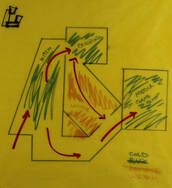DO NOT change the image on the web page header above! That has been set for all pages in this semester and needs to remain consistent.
Student Name: Course (Architectural Design I/Architectural Design II)
Use the Title tool to insert your name and course, formatted as shown above. Select all your title text (highlight in blue) then click the plus (+) on the text toolbar to increase the text one size.
Project 01: Rural Farmhouse
Insert project title here.
|
Use the text tool to insert your project description here. Tell your audience what you were doing on this project -- what were you studying or exploring. Target about one paragraph for this information. You can talk about the process and your work further down the page. Write for an audience anywhere in the world.
Set your text alignment to "align full" so it fills the whole text box left to right. It should look like this sample above. |
Insert a photo of your final model here. Change the size so it matches the text to the left.
|
Existing House: (House Type)
Use the title tool to create your house title. Insert a COPYRIGHT-FREE picture of your project house below.
Insert a divider here to separate your intro from your design development (Build>Structure>Divider).
Design Development
Insert a slide show of your preliminary sketches and study model(s). Caption each photo in the slideshow tool. Insert a basic caption for each photo to help viewers know what they are looking at.
Include a brief description of your design development process, thoughts, and ideas here. Where did you start with your design ideas? What worked and what didn't? How did you edit your ideas? Target about a paragraph.
Insert a divider here to separate your intro from your design development (Build>Structure>Divider).
Final Drawings and Model
Insert your final drawing and model photos in slide shows as shown below. Try and get the photos close to the same size. Make sure you edit and crop your photos before placing them in the slideshow. Click each photo, then select the caption tool. Insert a basic caption for each photo to help viewers know what they are looking at.
Include a brief description of your final drawings and model here. Walk people thru your design and describe the decisions you made to arrive at the final product. Target about a paragraph. Set your text alignment to "align full'.